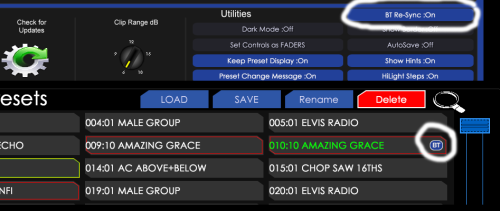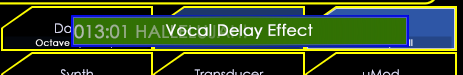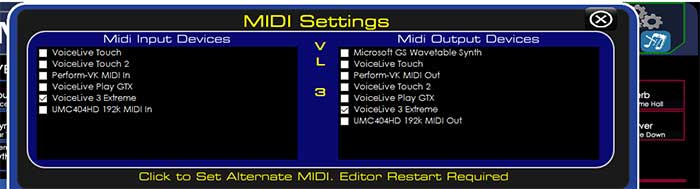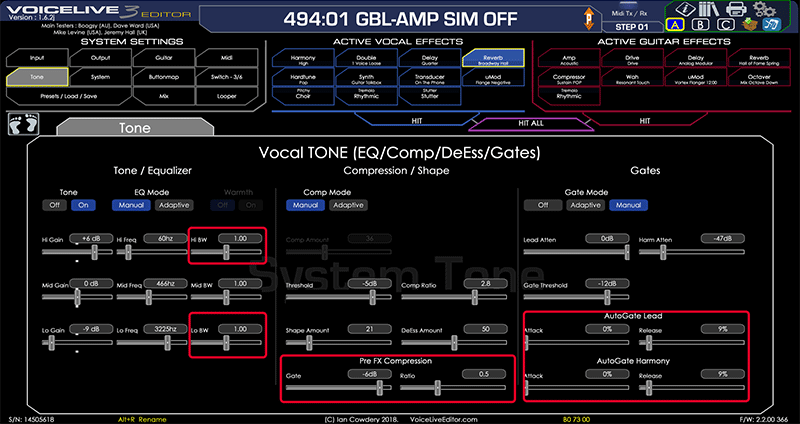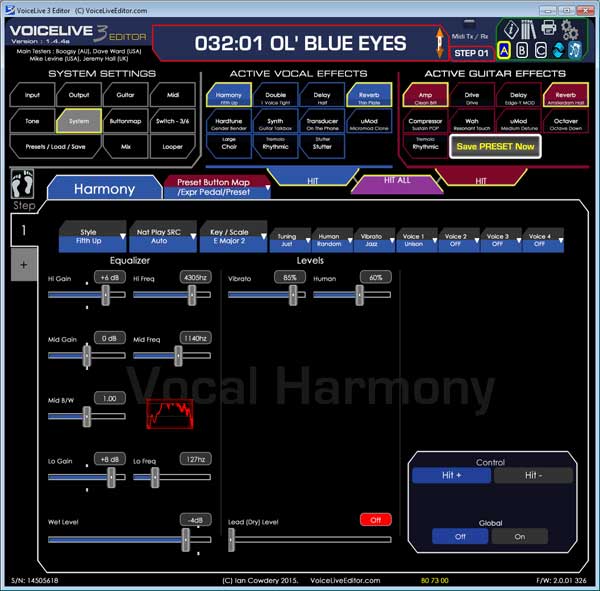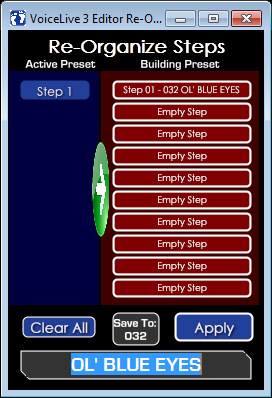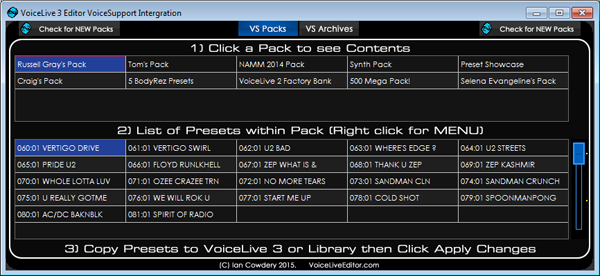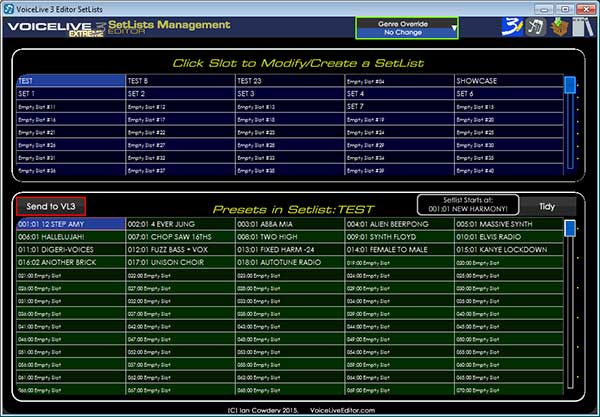|
VoiceLive 3 & Extreme Editor
FULL VERSION.
The FULL Version of the VoiceLive 3 and Extreme Editor,
This has many enhancements to the FREE version as well
as many many additional features which I am sure
you will all find indispensable.
Version 1.9.2x
Updated for Recently Released Firmware 2.3.07 Build 379
Version 1.9.1g
FULL VERSION Additions
Addition of Dark mode, click the settings icon (the cog), you will see a button to Turn on Dark Mode.
Addition of Scroll Wheel & Double Click on Faders.
Double Click, on a preset fader will reset to original value of the preset parameter.
On System screen it will return it to the Value of that system parameter when the Editor Started.
You can now use the scroll wheel of you mouse to adjust a fader parameter, if you do not like the up/dowm direction, you
can change this in the Settings Screen by enabling Invert Scroll Wheel.
Addition of confirmation when auditioning a preset.
Addition PgUp/PgDn keys will cycle steps in multistep preset.( you can invert these keys in config screen)
Addition of a TALK Feature.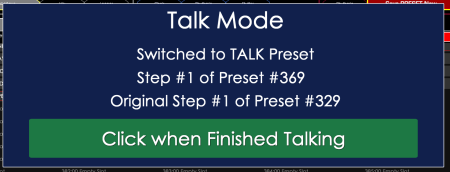 To utilize this you must first create a preset called TALK, this can be anywhere you like, I would suggest a high To utilize this you must first create a preset called TALK, this can be anywhere you like, I would suggest a high
Preset Number; but its up to you.
Once you have done this pressing ALT+T will call up this preset,Pressing ALT+T again will bring you back to the preset you came from.
If your controlling the editor via midi you can also call this up using
MIDI CC $72 and Off=0-$3F On=$40-$7F
Addition of a Backing Track Re-Sync Feature.
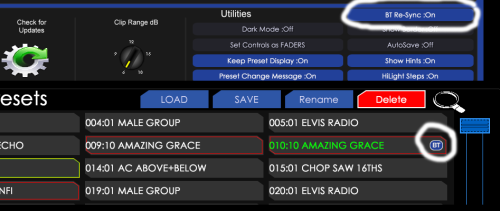 (On occassion when saving a Preset that has a Backing Track Attached, it can appear as though its lost the Backing Track Info. This is an issue with the VL3 Extreme, and it is because the BT is a separate layer to the Preset data, and they loose sync now and again. (On occassion when saving a Preset that has a Backing Track Attached, it can appear as though its lost the Backing Track Info. This is an issue with the VL3 Extreme, and it is because the BT is a separate layer to the Preset data, and they loose sync now and again.
When this happens all you have to do is navigate away from the preset after you have saved it and navigate back again, The voicelive 3 Extreme, will then re-sync the BT to the preset)
Added a feature that you can turn on; that when the editor reckognising a BT preset, it will then do the navigate away and back again when you save a preset.
You will need to turn on the Re-Sync feature. note any preset the editor thinks contains a BT will now also have a BT notification marker.
Drag/Drop Preset has been enhanced, the drag preset changes text to inform you which effect it is over.
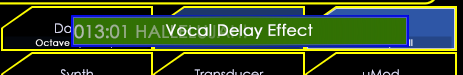
When an effect is modified via drag drop, a confirmation box appears informing what it has done.
Additions in Version 1.7.0g
Easier access to the Preset Looper Triggers,
Ability to use the MIDI IN/OUT ports for the Full Version of the Editor.
Additions in Version 1.7.0p
Main addition is the ability to give each loop slot and track a name,
even though the vl3 unit does NOT have this ability it makes it far easier to
assign loops and triggers to a preset, rather than trying
to remember the slot number etc.
Additions in Version 1.8.6c
Unlimited Undo Facility when editing a preset/step.
VSPacks will now download the packs from Alternative location,
(if the original location file is corrupted or not valid,
previously if an error occurred the editor may have just exited.)
Various Visual Enhancements, improvement in Dragging Presets in Presets Screen.
Improved Compatibility with Windows 11.
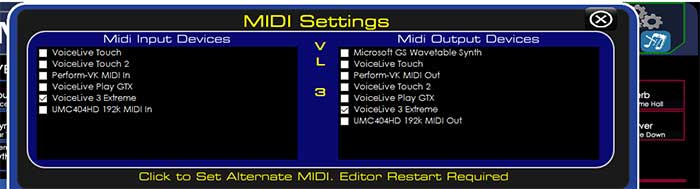

Additions in Version 1.6.2j
Extra Parameters in the Tone section, that are not
accessible on the VoiceLive 3 Unit itself.
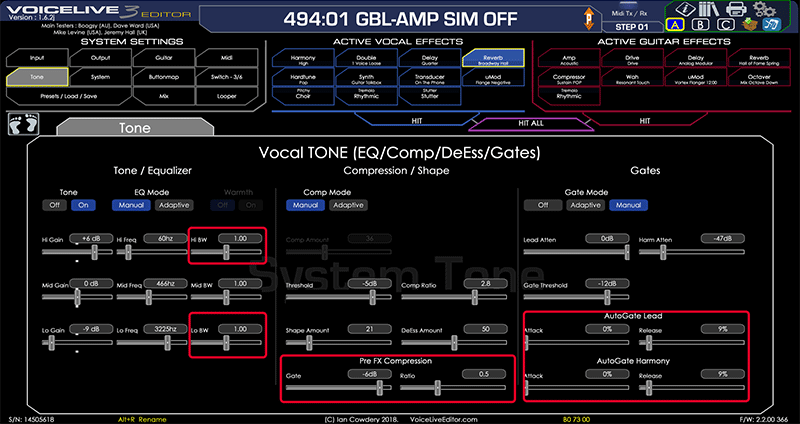
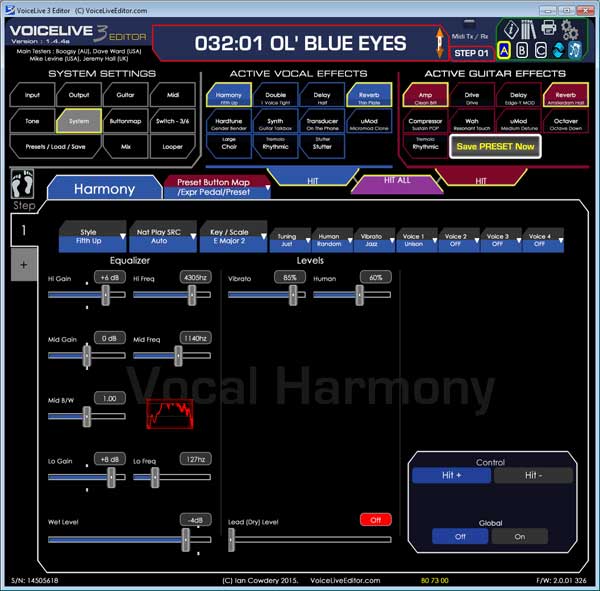
Firmware Version Supported
1.1.01 161
1.2.01 175
1.2.02 187
2.0.01 326
2.1.00 350
2.1.01 355
2.2.00 366
2.3.07 379

Any Adjustments in the Editor are immediately
in effect on the VoiceLive 3.
Any adjustment you make on the VoiceLive 3
are duplicated on the editor.
You can change presets on the
VoiceLive 3, and immediately
edit the paramaters for that preset with the Editor.
You can copy steps from other presets into the preset your editing.
You can copy either an individual effect,or entire vocal/guitar from within
a preset to your current preset, making Preset Designing a Breeze.
Plus you can adjust the Genre TAGS of your presets, to allow you to create
a pseudo setlist by filtering by Genre on your VoiceLive 3 when using Live
You have a Preset Steps Re-Orgainzer, which allows creating a preset
from steps of other presets.
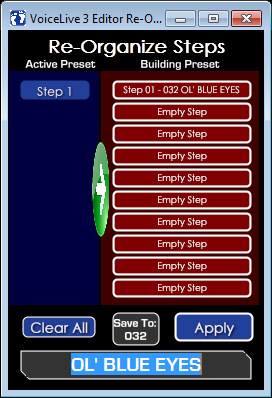
A 10,000 Preset Library for storing all your presets for easy access, with
ability to preview/audition any.
Backup and Restore your device presets in Slots, for easy access later,
ability to preview/audition any.

Access to VoiceSuport Preset Packs and ALL VoiceSupport Archives
even from previous firmware Builds. And ability to preview/audition any.
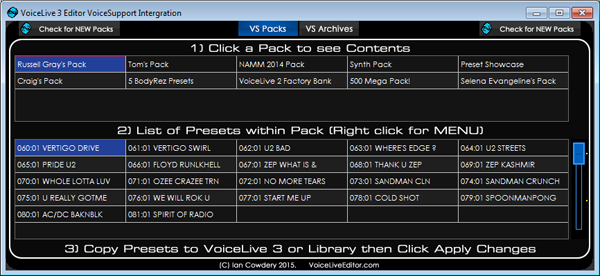
Create up to 200 Setlists, each containing upto 200 Presets.
Setlists can be created from Presetsfrom VoiceLive 3, Library, Backup,
VoiceSupport Packs and Archives. When Created you can move presets
around in Setlist, and save to NEWsetlist. You can 'PAD' you setlist with a
selected preset, to allow you to have a preset to talk to audience between
Presets/Tracks. You can even Specify at whatPreset you want
the Setlist to start from.
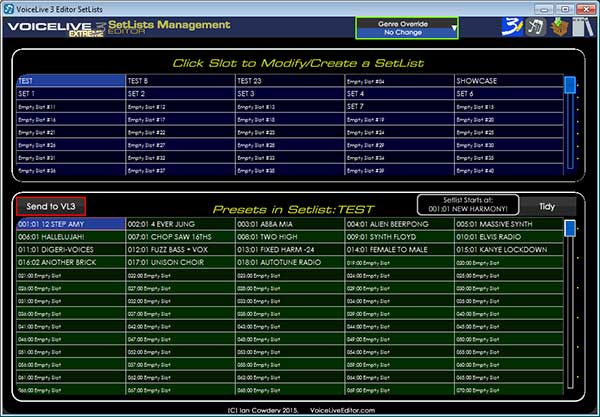
Plus Many Many Additions, tweaks and Changes.
All this and More
for Just £30
Installation Instructions
1) Register on Site so you can download
2) make sure the FREE Version Works
3) Make the Payment of £30 via Paypal
(Paypal Button Bottom of Page)
4) Download and install the FULL Version
5) Run The Editor and email the file requested.
(Make sure the VL3 is connected)
6) When I receive the File and Payment
I will create and email the ACTIVATION
Code to you.
7) Enter the Activation Code in the Box and
Your all ready to go.
Note you can install the full version on Multiple
Computers using the same activation code, as
long as the VL3 that the activaton code
was created for is connected.
Please note Activation Codes are generated manually,
and depending on time zone differences can take up to 24 hours to arrive.
Hours of operation Monday to Friday 9:00am to 5:00pm GMT.
Click to Download 32bit FULL Edition |


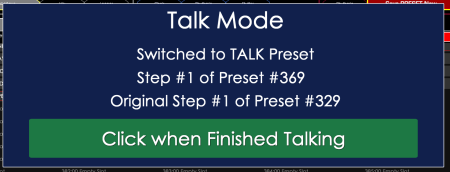 To utilize this you must first create a preset called TALK, this can be anywhere you like, I would suggest a high
To utilize this you must first create a preset called TALK, this can be anywhere you like, I would suggest a high