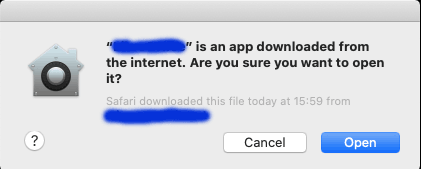This privacy policy has been compiled to better serve those who are concerned with how their 'Personally Identifiable Information' (PII) is being used online. PII, as described in US privacy law and information security, is information that can be used on its own or with other information to identify, contact, or locate a single person, or to identify an individual in context. Please read our privacy policy carefully to get a clear understanding of how we collect, use, protect or otherwise handle your Personally Identifiable Information in accordance with our website.
What personal information do we collect from the people that visit our website?
The website does NOT hold any personal credit/payment details of any user, all these details are handled by the Payment Gateway, at no point are we aware of a users payment information. All these details are held solely on the Payment Gateway Website. We on a regular basis will export payment transaction details from the Payment Gateway solely for the purposes of accounting purposes, this reports are never held on the website, and are held securely on a non internet connected desktop that backs up daily on a non internet enabled 256bit encryped external hard drive. All this is done to minimize how much personal data is held, and to keep such information as secure as possible.
When do we collect information?
How do we use your information?
How do we protect your information?
Your personal information is contained behind secured networks and is only accessible by a limited number of persons who have special access rights to such systems, and are required to keep the information confidential. In addition, all sensitive/credit information you supply is encrypted via Secure Socket Layer (SSL) technology.
Do we use 'cookies'?
We use cookies to:
If users disable cookies in their browser:
Third-party links
Users can set preferences for how Google advertises to you using the Google Ad Settings page. Alternatively, you can opt out by visiting the Network Advertising Initiative Opt Out page or by using the Google Analytics Opt Out Browser add on.
According to CalOPPA, we agree to the following:
You will be notified of any Privacy Policy changes:
How does our site handle Do Not Track signals?
Does our site allow third-party behavioral tracking?
COPPA (Children Online Privacy Protection Act)
Fair Information Practices
CAN SPAM Act
To be in accordance with CANSPAM, we agree to the following:
If at any time you would like to unsubscribe from receiving future emails, you can email us at info@voiceliveeditor.com and we will promptly remove you from ALL correspondence.
If there are any questions regarding this privacy policy, you may contact us by sending an email to
info@voiceliveeditor.com








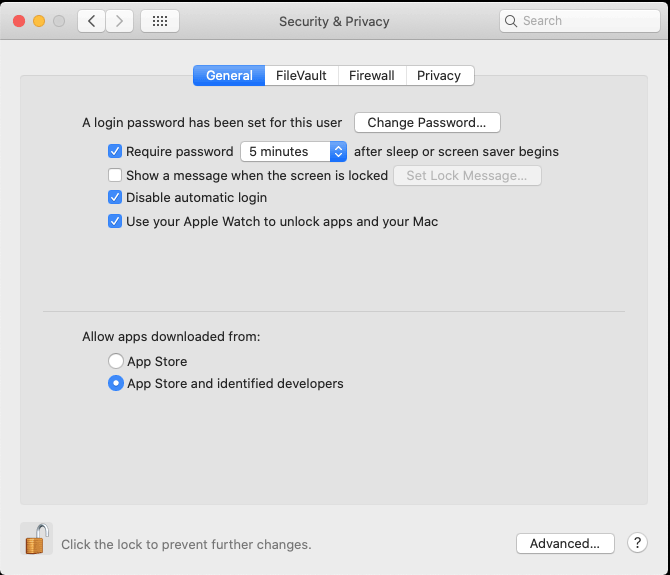
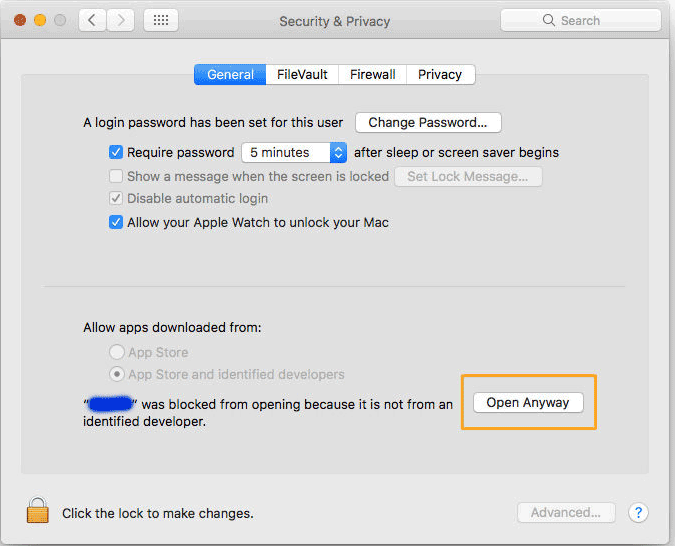 3) If you’ve been blocked from opening an app within the past hour, this page will give you the option to override this by clicking the temporary button ‘Open Anyway’.
3) If you’ve been blocked from opening an app within the past hour, this page will give you the option to override this by clicking the temporary button ‘Open Anyway’.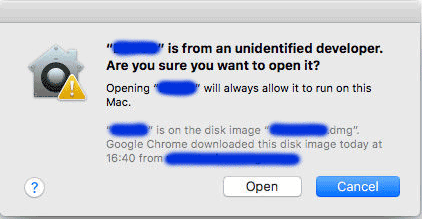 This creates an exception for that app, so you’ll also be able to open it in the future without having to repeat this process.
This creates an exception for that app, so you’ll also be able to open it in the future without having to repeat this process.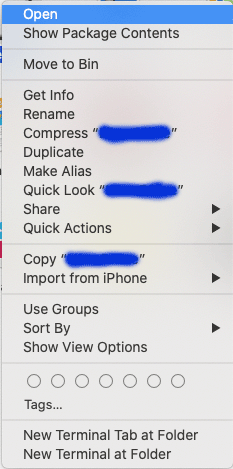 4) Select Open from the resultant menu and the app will be opened anyway, and an exception will be created for opening it normally (i.e. by double-clicking) in future.
4) Select Open from the resultant menu and the app will be opened anyway, and an exception will be created for opening it normally (i.e. by double-clicking) in future.